In 1997, when I was first learning how to maintain a database one of my coworkers stressed the importance of data validation. “Garbage in, garbage out” she said, and I never forgot it. I think we have all heard that saying at some point in our careers when talking about data and trying to understand why the data is just not quite good enough to tell us what we want to know. My career has been focused on the implementation and management of Integrated Workplace Management Systems (IWMS) which are the foundation for most company’s real estate data. As the second largest line item on their balance sheet (some might argue technology is), having solid data is the only way to uncover real estate savings.
One hallmark of industry leading IWMS solutions is the ability to configure the product to meet the customer’s needs and support their workflows. FM:Systems’ FM:Interact platform has been a leader in this category and has allowed Little to configure some very complex workflows supporting everything from project approvals to remote working enrollment portals. It’s very easy to over-build a solution when there is this much freedom so a keen eye must be kept on the effort required to maintain the data once the solution goes live. That’s why reporting is such a critical element of our services.
But it’s not just complex solutions that have the potential to create data issues. With web based and now mobile interfaces pushing the creation and management of real estate data to the masses, basic data relationships can quickly begin to get out of sync. That is why Little developed a set of Quality Assurance (QA) Dashboards for our FM:Interact clients so they have a clear view into the health of their system.
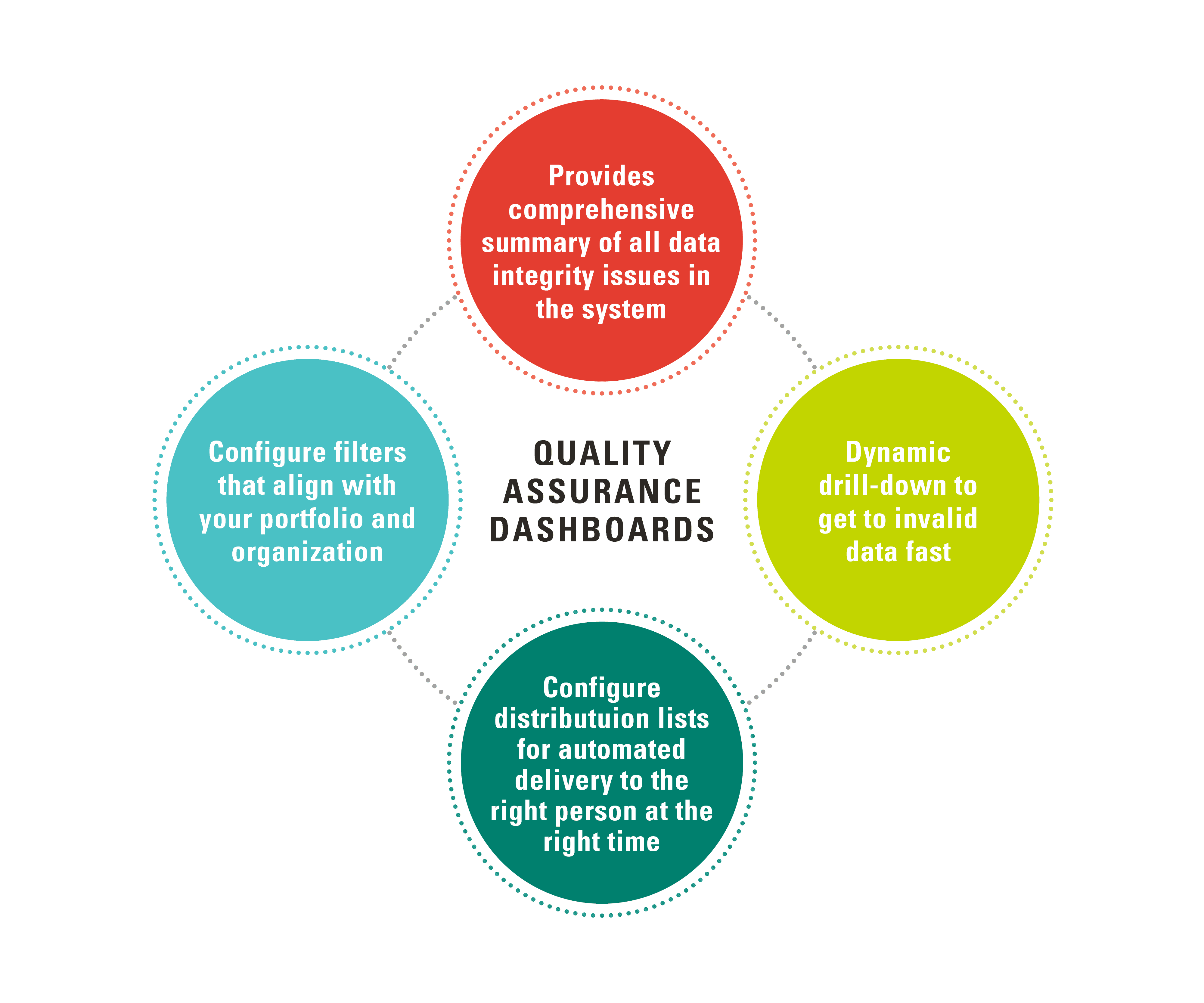
“The QA Dashboard allows our global team to access reports and correct errors on demand. This frees up our Data Analyst to work on other things instead of creating and sending out a discrepancy report for us monthly. This saves our entire team time and helps keep our data accurate.”
Audrey Wong, Move Manager/CAFM Administrator – Autodesk, Inc.
Our dashboard starts with some of the most basic and critical data elements. The list below outlines a few of those relationships and the impact it can have if not managed actively.
5 Common Places We Find Garbage Data
- Assignable space types without a capacity – decreases the capacity of floors and buildings, creating discrepancies between the system and the real world. Prevents accurate forecasting and planning.
- Non-Assignable space types with a capacity – the inverse of above. Artificially inflates the capacity of buildings and floors.
- Departments assigned to floor or building common spaces – results in incorrect department allocations and double-dipping of square footage
- Employee records with invalid department codes – highlights issues with the HR or Finance integration. Causes incorrect department allocations.
- Rooms with negative vacancy – highlights an issue with either an employee seat assignment (two employees in one workstation) or the capacity associated with the room (office reconfigured for two desks, but capacity still reflects one). In either case, total vacancy on the floor is reduced providing inaccurate data.
These are just a few examples of data relationships that are not always apparent when viewing standard, out-of-the-box department or space allocation reports. That is why a focused QA Dashboard is critical to ensuring your data can be trusted by your users and leadership.
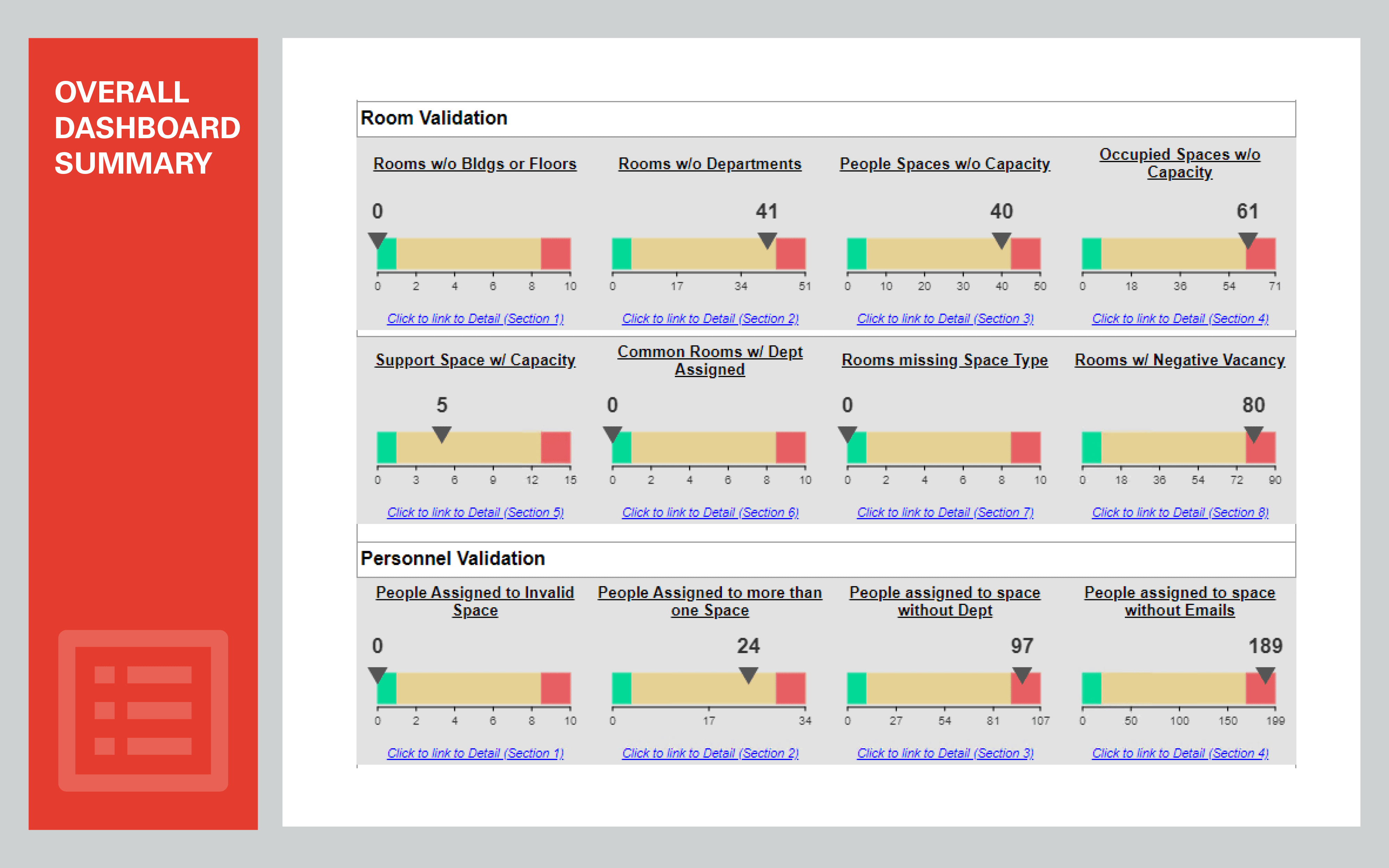
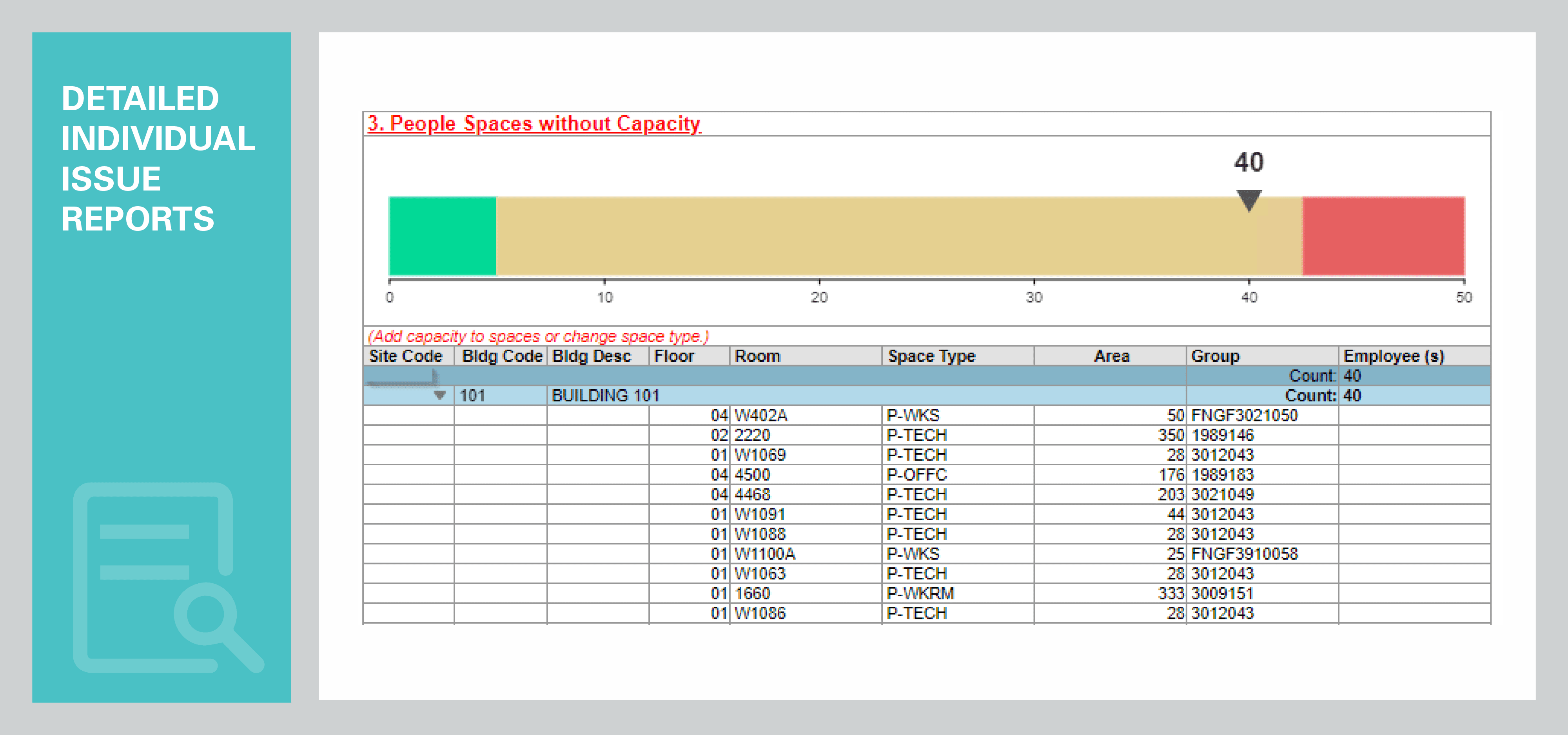
Let FM:Interact help
Another great feature of FM:Interact and Little’s QA Dashboards is they can be scheduled and delivered via e-mail automatically. In the example of incorrect employee department data, this section of the dashboard can be scheduled so that it lands in the HR inbox every Monday morning. This reduces the need for the system administrator or space planner to print reports to PDF or export them to Excel and e-mail them out. The same can be done for other stakeholders. If there is a monthly allocation report that the real estate executive needs on the 1st of every month, set up the schedule and not only can you forget about it, but the executive knows it’s going to be there the same time/day each month.
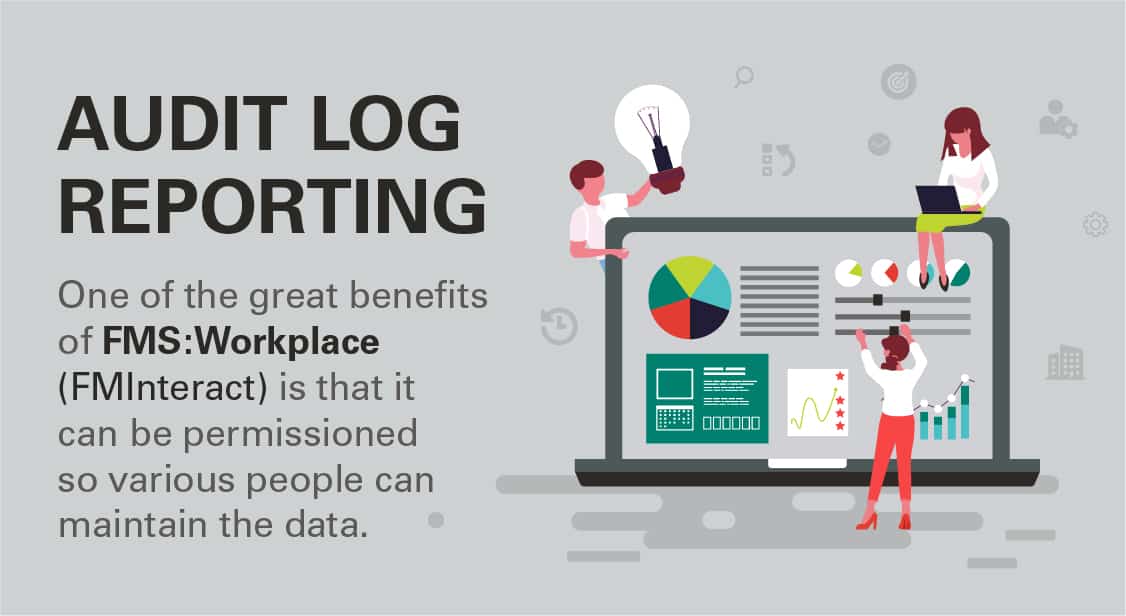
Audit Log to the rescue
Another key feature of FM:Interact that has proved very useful is the audit logging capabilities. A system administrator can turn on logging for any area of the system so that all changes are tracked. The tracking information includes the before and after data values as well as identifying the user who changed the data and the date the change was made. This is all stored in an XML format within the database. The challenge comes when trying to quickly find a record that may have been changed. There is no good out- of-the-box report for this within the system.
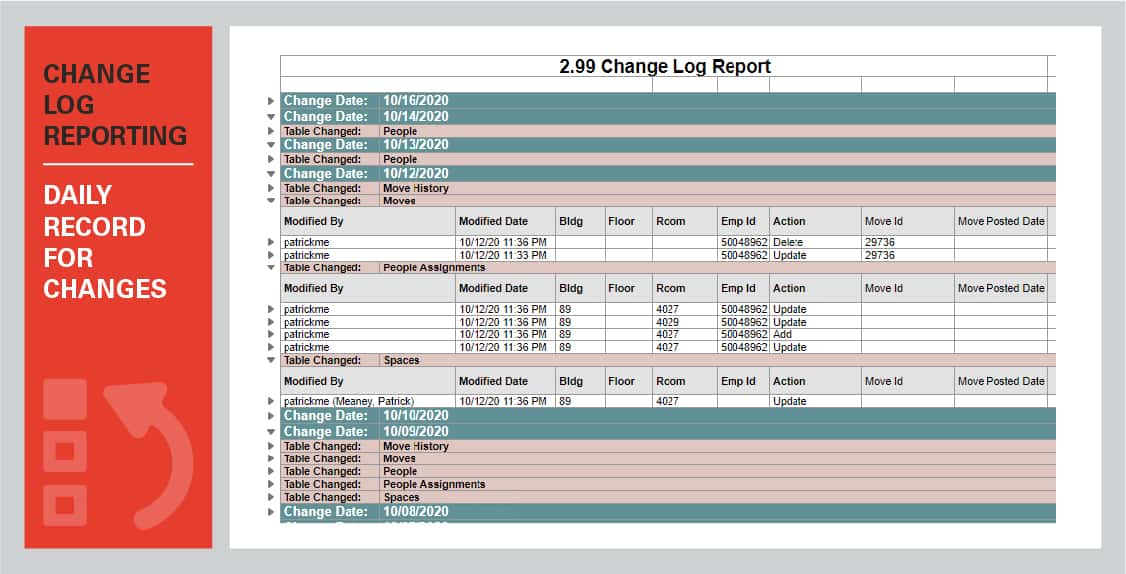
This is where Little comes in. To address this issue for our clients, we created an Audit Log report that allows the data to be viewed and filtered. Users can quickly find changes that have occurred within a building, to a room, to a person (i.e. their seat assignment), during a specific time frame, or all the changes made by a specific person. This last item can be used to identify users who may need additional training in the case where their changes are causing data integrity issues.
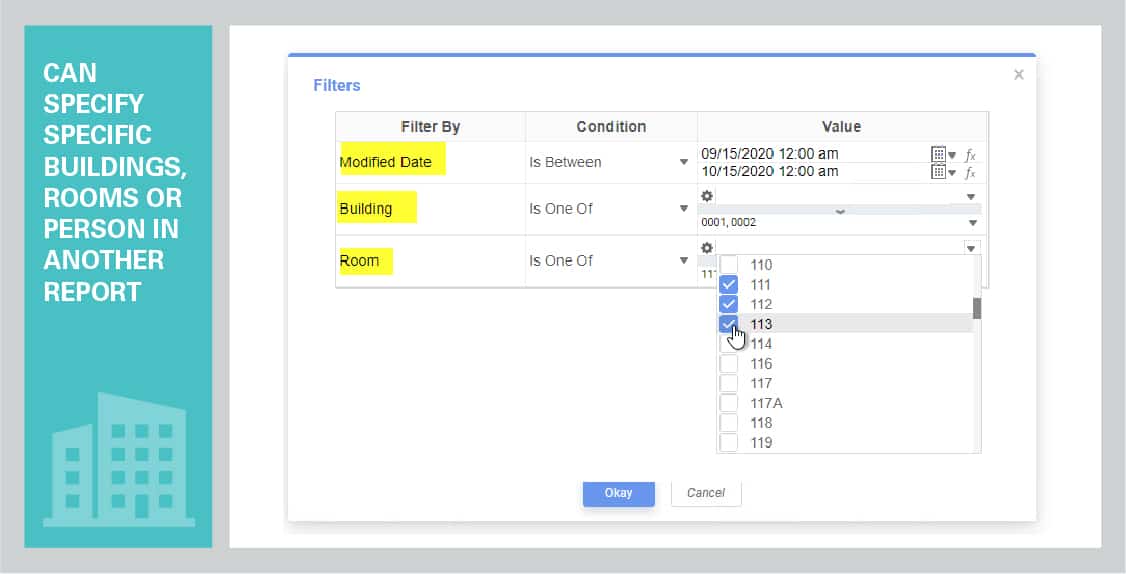
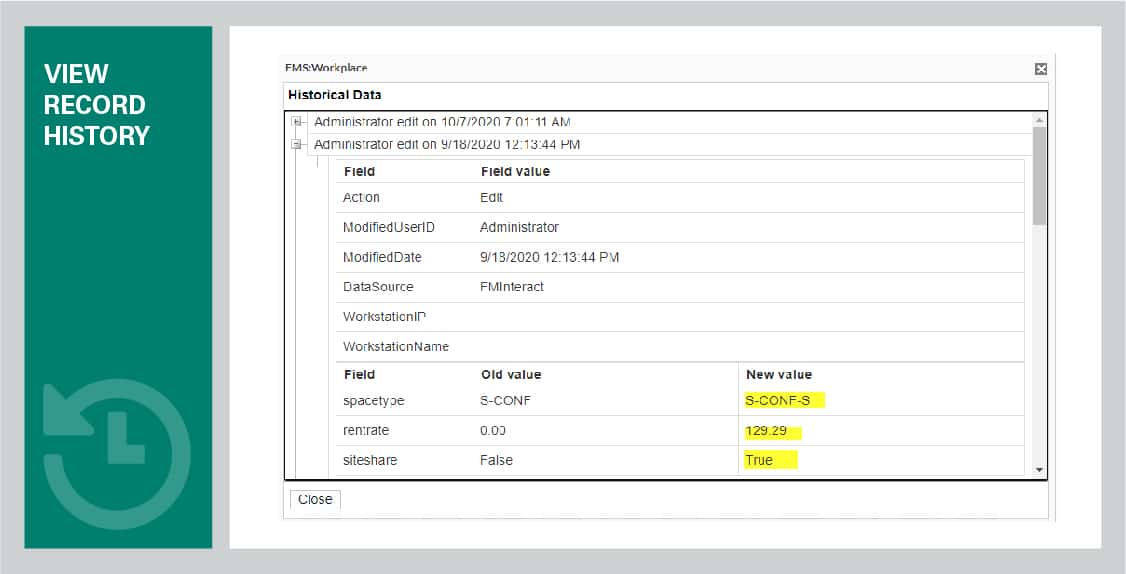
The last report Little has created for our clients that has proven results is the System Log-In report. This report provides the ability for system administrators to track the traffic on the system. This can be used to determine if there are old accounts that need to be deleted, potentially freeing up a license that would otherwise have to be purchased for a new user.
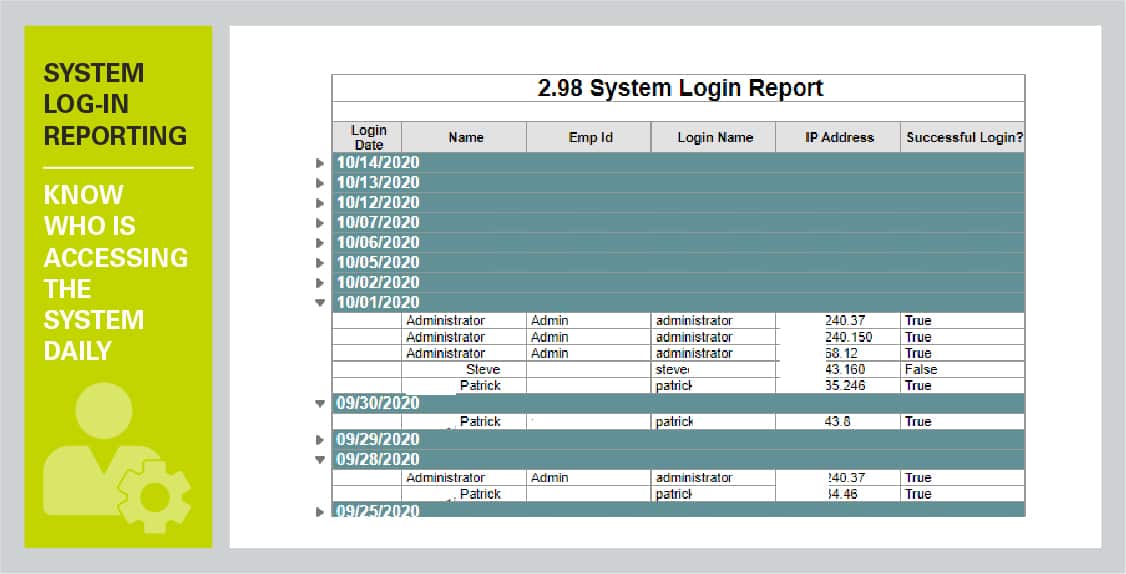
Bringing it all together
As I mentioned throughout this article, FM:Interact is a very powerful tool – but its true power lies in the integrity of the data it handles. By leveraging Little’s custom reporting solutions, you can rest assured that your data is not garbage and be ready to answer the call from leadership when the next real estate emergency arises.
If you would like to learn more about our solutions and services supporting FM:Interact you can email [email protected]

